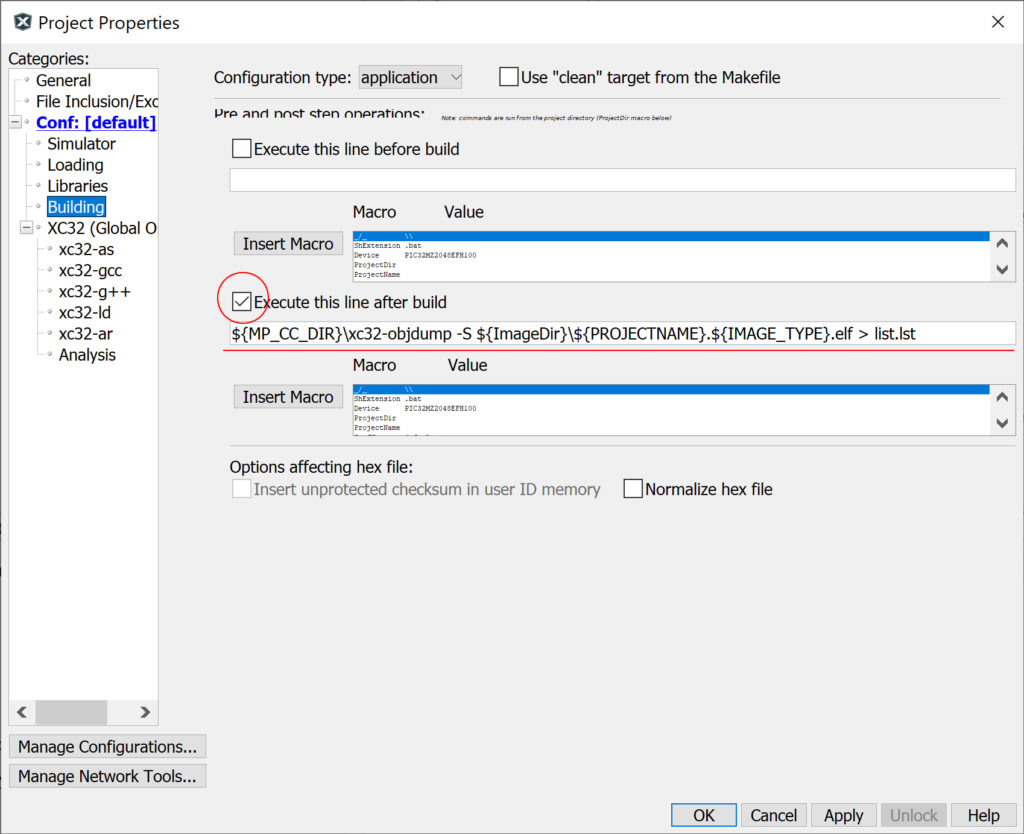How to Generate the Disassembly List on Microchip MPLAB IDE
On MPLAB, go to Project Properties -> Building. Check the box “Execute this line after build” and copy the following to the line:
${MP_CC_DIR}\xc32-objdump -S ${ImageDir}\${PROJECTNAME}.${IMAGE_TYPE}.elf > list.lstAfter compile, you will find the “list.lst” file in the project folder.